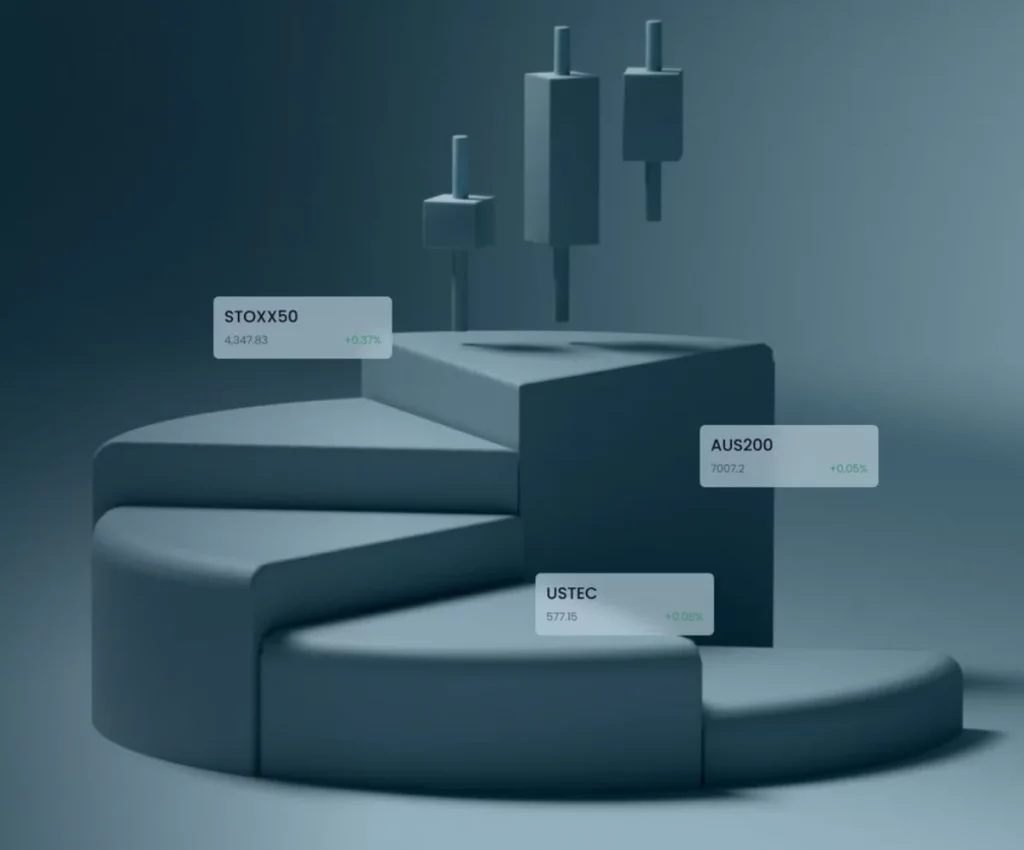How to Protect Your Exness Account如何保護您的 Exness 帳戶
Protecting an Exness account is a crucial step in ensuring the safety of personal and financial information. As an online trading platform, Exness provides a secure environment for trading, but it is essential for users to take proactive steps to secure their accounts from unauthorized access, fraud, and cyber threats. This comprehensive guide outlines key strategies to protect an Exness account, focusing on creating a strong password, enabling two-factor authentication (2FA), and other best practices to safeguard the account.保護 Exness 帳戶是確保個人和財務資訊安全的關鍵一步。作為一個線上交易平台,Exness 提供了安全的交易環境,但使用者必須採取主動措施,保護其帳戶免受未經授權的存取、詐欺和網路威脅。本指南概述了保護 Exness 帳戶的關鍵策略,重點介紹如何建立強密碼、啟用雙重認證 (2FA) 以及其他保護帳戶的最佳實踐。
Create a Strong and Unique Password創造一個強大而獨特的密碼
A strong password is the primary defense against unauthorized access to an Exness account. Weak or simple passwords are vulnerable to being guessed or cracked by malicious actors. To ensure the highest level of security, it is essential to choose a password that is both complex and unique. By following certain guidelines, users can significantly reduce the chances of their account being compromised.強密碼是防止未經授權存取 Exness 帳戶的主要防線。弱密碼或簡單密碼很容易被惡意攻擊者猜測或破解。為了確保最高等級的安全性,選擇一個複雜且獨特的密碼至關重要。遵循一些準則,用戶可以顯著降低帳戶被盜的風險。
Characteristics of a strong password: 強密碼的特點:
| Characteristic 特徵 | Description 描述 |
| Length 長度 | A strong password should be at least 12 characters long, ideally 16 or more. The longer the password, the harder it is to crack due to increased possible combinations.強密碼至少應為 12 個字符,理想情況下為 16 個字符或以上。密碼越長,由於可能的組合方式越多,破解難度就越高。 |
| Complexity 複雜 | Combines uppercase and lowercase letters, numbers, and special characters (e.g., !, @, #, $). Avoid simple passwords like “password123” or “exness2021”, which are easily guessed.密碼應包含大小寫字母、數字和特殊字元(例如!、@、#、$)。避免使用「password123」或「exness2021」等簡單易猜的密碼。 |
| Unpredictability 不可預測性 | The password should be random and non-sequential, avoiding common patterns. Use random combinations or passphrases (e.g., “G$Zebra!23Horse”) rather than predictable information.密碼應隨機且不連續,避免使用常見模式。使用隨機組合或密碼短語(例如“G$Zebra!23Horse”),而不是可預測的資訊。 |
| Uniqueness 獨特性 | Never reuse passwords across different accounts. Each account, especially sensitive ones, should have its own unique password to prevent cross-platform breaches.切勿在不同帳戶之間重複使用密碼。每個帳戶,尤其是敏感帳戶,都應該設定各自獨特的密碼,以防止跨平台入侵。 |
Examples of Strong Passwords強密碼範例
- “Gr@peFru1t#V6y3!”
- “7$Green_St0rm@2021”
- “J!e2xL#P@9uQ4bX”
While these passwords are complex, they are also unpredictable, combining both letters (upper and lower case), numbers, and special characters.這些密碼雖然複雜,但也是不可預測的,結合了字母(大寫和小寫)、數字和特殊字元。
Tips for managing passwords:管理密碼的提示:
- Use a Password Manager使用密碼管理器: One of the most effective ways to manage strong, unique passwords is by using a:管理強大、獨特的密碼最有效的方法之一是使用 password manager 密碼管理器. A password manager can securely store all your passwords in one place, eliminating the need to memorize each one. Many password managers also have built-in tools for generating strong, random passwords. With this tool, you can easily create and store passwords that are both secure and complex, without the need to remember every detail.密碼管理器可以安全地將所有密碼儲存在一個地方,無需記住每個密碼。許多密碼管理器也內建了產生強隨機密碼的工具。使用此工具,您可以輕鬆建立和儲存既安全又複雜的密碼,而無需記住每個密碼細節。

- Regularly Update Passwords定期更新密碼: To keep your account secure, it is a good practice to:為了確保您的帳戶安全,最好 regularly update your passwords定期更新你的密碼. Changing your password every few months or after any significant security concern can help prevent long-term risks. Passwords should be updated especially if there is any suspicion that your account details may have been compromised.每隔幾個月或在出現任何重大安全問題後更改密碼,有助於預防長期風險。尤其當您懷疑自己的帳戶資訊可能已外洩時,更應更新密碼。
- Enable Password Recovery Options啟用密碼恢復選項: While creating a strong password is important, it’s also vital to set up:雖然建立強密碼很重要,但設定 password recovery options密碼恢復選項 (e.g., secondary email addresses or security questions) in case you forget your password. This ensures that your account can be securely recovered if needed, without compromising its safety.(例如,備用電子郵件地址或安全問題),以防您忘記密碼。這可確保您的帳戶在需要時可以安全地恢復,而不會危及帳戶安全。
Additional tips for creating strong passwords:建立強密碼的其他提示:
- Avoid Dictionary Words 避免使用字典中的單字: While using random characters is best, even using simple dictionary words can make your password vulnerable to dictionary attacks. Cybercriminals often use sophisticated software that can quickly guess passwords based on common words, so avoid using them as part of your password.:雖然使用隨機字元是最好的,但即使使用簡單的字典單字也可能使您的密碼容易受到字典攻擊。網路犯罪分子通常使用複雜的軟體,可以根據常用單字快速猜出密碼,因此請避免使用它們作為密碼的一部分。
- Avoid Personal Information避免個人資訊: Do not include personal information such as your name, address, phone number, or username in your password. Even if the information appears random to you, it could be guessed by someone who knows you or has access to public information.:請勿在密碼中包含姓名、地址、電話號碼或使用者名稱等個人資訊。即使這些資訊對您來說看似隨機,認識您或有權存取公開資訊的人也可能會猜到。
Enable Two-Factor Authentication (2FA)啟用雙重認證 (2FA)
Two-factor authentication (2FA) is one of the most effective methods to add an extra layer of protection to an Exness account. 2FA requires users to provide two forms of identification before accessing their account: something they know (password) and something they have (a second factor, such as a mobile phone or authentication app).雙重認證 (2FA) 是為 Exness 帳戶添加額外保護的最有效方法之一。 2FA 要求使用者在存取帳戶前提供兩種身份證明:他們已知的資訊(密碼)和他們擁有的資訊(第二個身份驗證因素,例如手機號碼或身份驗證應用程式)。

How 2FA works: 2FA 的工作原理:
- First Step 第一步: Enter your password on the Exness login page.:在 Exness 登入頁面輸入您的密碼。
- Second Step 第二步: After entering the password, you will be prompted to verify your identity by entering a second code. This code is usually sent to your registered mobile number or generated by an authentication app (e.g., Google Authenticator, Authy).:輸入密碼後,系統會提示您輸入第二個驗證碼來驗證身分。此驗證碼通常會傳送到您註冊的手機號碼,或由身分驗證應用程式(例如 Google Authenticator、Authy)產生。
This additional step makes it much harder for malicious actors to gain access to your account, even if they manage to steal your password. 2FA significantly reduces the risk of unauthorized access caused by phishing attacks, password theft, or other security breaches.此額外步驟使惡意行為者更難以存取您的帳戶,即使他們設法竊取了您的密碼。 2FA 顯著降低了由網路釣魚攻擊、密碼盜竊或其他安全漏洞造成的未經授權存取的風險。
Advantages of Two-Factor Authentication (2FA)雙重認證(2FA)的優勢
Two-factor authentication (2FA) is one of the most effective ways to enhance the security of an Exness account. By requiring two forms of verification, 2FA adds an additional layer of protection, making it more difficult for unauthorized individuals to gain access to sensitive account information. Here are the key advantages of enabling 2FA:雙重身分驗證 (2FA) 是增強 Exness 帳戶安全性的最有效方法之一。透過要求兩種形式的驗證,2FA 增加了一層額外的保護,使未經授權的個人更難以存取敏感的帳戶資訊。啟用 2FA 的主要優勢如下:
Enhanced Security 增強安全性
One of the most significant advantages of 2FA is its ability to provide2FA 最顯著的優勢之一是它能夠提供 enhanced security 增強安全性. Even if a hacker manages to obtain your password—whether through phishing, data breaches, or other means—they would still be unable to access your account without the second factor of authentication. This makes it much harder for unauthorized users to break into your account. With 2FA, the chances of your account being compromised drop significantly, as the hacker would need access to both your password and the second authentication factor.即使駭客設法獲取了您的密碼(無論是透過網路釣魚、資料外洩還是其他方式),如果沒有雙重身份驗證,他們仍然無法存取您的帳戶。這使得未經授權的用戶更難入侵您的帳戶。有了雙重身分驗證 (2FA),您的帳戶被盜用的可能性會大大降低,因為駭客需要同時取得您的密碼和雙重身分驗證。
Protection from Phishing防範網路釣魚
2FA also offers 2FA 也提供 protection from phishing attacks防範網路釣魚攻擊, which are a common method used by cybercriminals to steal login credentials. Phishing attacks often involve fraudulent websites that mimic legitimate platforms like Exness in an attempt to trick users into entering their passwords and other personal details. Since 2FA requires an additional authentication step beyond just the password, it acts as an extra layer of defense. Even if your login credentials are stolen through phishing, the attacker would still need the second factor (such as a code sent to your phone) to access your account, preventing unauthorized access.,這是網路犯罪分子竊取登入憑證的常用方法。網路釣魚攻擊通常涉及模仿 Exness 等合法平台的詐騙網站,試圖誘騙使用者輸入密碼和其他個人資訊。由於雙重驗證 (2FA) 除了密碼之外還需要額外的身份驗證步驟,因此它可以起到額外的防禦作用。即使您的登入憑證透過網路釣魚被竊取,攻擊者仍然需要第二個因素(例如發送到您手機的代碼)才能存取您的帳戶,從而防止未經授權的存取。
Easy Setup 輕鬆設定
Enabling 2FA on your Exness account is quick and在您的 Exness 帳戶上啟用 2FA 非常快捷, easy to set up易於設定. Exness offers several methods for setting up 2FA, including SMS-based verification or using an app-based method likeExness 提供多種設定 2FA 的方法,包括基於簡訊的驗證或使用基於應用程式的方法,例如 Google Authenticator Google 驗證器 or 或者 Authy. The setup process involves a few simple steps, which can be completed in your Exness account settings. Once enabled, users can enjoy added security without needing to take extensive technical steps. The ease of setup ensures that 2FA is accessible to all Exness users, regardless of their level of technical expertise.設定過程只需幾個簡單的步驟,即可在您的 Exness 帳戶設定中完成。啟用後,使用者無需執行繁瑣的技術步驟即可享受額外的安全性。便捷的設置確保所有 Exness 用戶,無論其技術水平如何,都能使用雙重身份驗證 (2FA)。
How to Enable 2FA on Exness如何在 Exness 上啟用雙重身分驗證
Two-factor authentication (2FA) is an essential security feature that adds an extra layer of protection to your Exness account. By requiring both your password and a second form of verification, 2FA helps prevent unauthorized access, even if your password is compromised. Enabling 2FA ensures that your account remains secure against cyber threats such as phishing and hacking.雙重認證 (2FA) 是一項重要的安全功能,可為您的 Exness 帳戶提供額外的安全保障。雙重身分驗證要求您輸入密碼並進行二次驗證,即使密碼被盜,也能有效防止未經授權的存取。啟用雙重身分驗證可確保您的帳戶安全無虞,免受網路釣魚和駭客攻擊等網路威脅。
| Step 步 | Action 行動 |
| Log in to your Exness account登入您的 Exness 帳戶 | Use your username and password to access your Exness account.使用您的使用者名稱和密碼存取您的 Exness 帳戶。 |
| Go to the “Security” section轉到“安全性”部分 | Once logged in, navigate to the “Security” settings within your Exness account to manage account security.登入後,導覽至 Exness 帳戶內的「安全性」設定來管理帳戶安全性。 |
| Choose your preferred 2FA method選擇您喜歡的 2FA 方法 | Exness offers two 2FA options: –Exness 提供兩種 2FA 選項: SMS-based Authentication基於簡訊的身份驗證: A one-time code is sent to your registered mobile phone. –:一次性代碼將發送至您註冊的手機。 – App-based Authentication基於應用程式的身份驗證: Use apps like Google Authenticator or Authy to generate a unique code.:使用 Google Authenticator 或 Authy 等應用程式產生唯一代碼。 |
| Follow the setup instructions按照設定說明進行操作 | After selecting your 2FA method, follow the on-screen instructions. If using SMS, verify your phone number. For app-based 2FA, scan the QR code to link the app to your Exness account.選擇雙重驗證 (2FA) 方法後,請依照螢幕上的指示操作。如果使用短信,請驗證您的電話號碼。如果使用 App 雙重驗證 (2FA),請掃描二維碼將 App 關聯到您的 Exness 帳戶。 |
| Test the functionality 測試功能 | Log out and log back in to ensure 2FA is working. You should be prompted to enter the second authentication factor (either the code sent via SMS or generated by the authentication app).登出並重新登錄,以確保雙重身分驗證 (2FA) 功能正常。系統應提示您輸入第二個身份驗證因素(簡訊發送的代碼或身份驗證應用程式產生的代碼)。 |
By enabling two-factor authentication on your Exness account, you significantly increase the security of your account, protecting your personal and financial information from potential threats. Whether you choose SMS-based or app-based authentication, both methods provide an essential layer of security that helps keep your account safe from unauthorized access.在您的 Exness 帳戶上啟用雙重身分驗證,可顯著提升帳戶安全性,保護您的個人和財務資訊免受潛在威脅。無論您選擇基於簡訊還是基於應用程式的身份驗證,這兩種方式都能提供必要的安全保障,防止未經授權的存取。
Be Cautious of Phishing Scams警惕網路釣魚詐騙
Phishing is a fraudulent attempt to steal sensitive information, such as login credentials or financial data, by tricking users into entering information on fake websites or through deceptive emails. Cybercriminals often pose as legitimate entities, such as Exness, to deceive users.網路釣魚是一種詐騙行為,旨在透過誘騙使用者在虛假網站或欺騙性電子郵件中輸入訊息,竊取敏感資訊(例如登入憑證或財務資料)。網路犯罪分子通常會冒充合法實體(例如 Exness)來欺騙使用者。
How to identify phishing attempts: 如何辨識網路釣魚企圖:
- Suspicious URLs 可疑 URL: Always ensure that you are on the official Exness website. The URL should start with “https://www.exness.com” and display a padlock symbol, indicating a secure connection.:請務必確保您造訪的是 Exness 官方網站。網址應以「https://www.exness.com」開頭,並顯示掛鎖符號,表示連線安全。
- Unsolicited Emails 未經請求的電子郵件: Be cautious of emails claiming to be from Exness that ask for sensitive information or provide urgent requests. Exness will never ask users for login credentials, password resets, or personal data via email.:請謹慎對待那些聲稱來自 Exness 且索取敏感資訊或緊急請求的電子郵件。 Exness 絕不會透過電子郵件向使用者索取登入憑證、密碼重設或個人資料。
- Unexpected Links or Attachments意外的連結或附件: Avoid clicking on suspicious links or downloading attachments from unknown senders. These can lead to malware or phishing websites.:避免點擊可疑連結或下載來自未知寄件者的附件。這些連結或附件可能會導致惡意軟體或釣魚網站。
How to protect against phishing: 如何防範網路釣魚:
- Always verify the authenticity of the sender’s email address and ensure it is from Exness’ official domain (e.g.,始終驗證寄件者電子郵件地址的真實性,並確保其來自 Exness 的官方網域(例如, [email protected] [電子郵件保護]).
- Never share your account details, password, or 2FA codes with anyone. Exness will never ask for these details via email or phone.切勿與任何人分享您的帳戶資訊、密碼或雙重認證代碼。 Exness 絕不會透過電子郵件或電話索取這些資訊。
- Use a secure browser with anti-phishing features or browser extensions to detect and block malicious websites.使用具有反網路釣魚功能或瀏覽器擴充功能的安全瀏覽器來偵測和阻止惡意網站。
- Regularly review your account activity for any unusual or unauthorized transactions.定期檢查您的帳戶活動,查看是否有任何異常或未經授權的交易。
Monitor Your Account Regularly定期監控您的帳戶
Constant monitoring of your Exness account can help detect suspicious activity early. Exness provides comprehensive transaction history and account activity logs, allowing users to track any changes to their accounts.持續監控您的 Exness 帳戶有助於及早發現可疑活動。 Exness 提供全面的交易記錄和帳戶活動日誌,方便使用者追蹤帳戶的任何變更。
Steps to monitor account activity: 監控帳戶活動的步驟:
- Review 審查 “Transaction History” “交易歷史” regularly to ensure all activities are legitimate.定期檢查以確保所有活動都是合法的。
- Set up 設定 email notifications 電子郵件通知 for critical actions, such as login attempts, withdrawals, or deposits. This will alert you immediately if there is any suspicious activity.用於關鍵操作,例如登入嘗試、提款或存款。一旦有任何可疑活動,這將立即提醒您。
- If any unusual activities are detected, immediately report them to Exness’ customer support for further investigation.如果發現任何異常活動,請立即向 Exness 的客戶支援報告以進行進一步調查。
Use Secure Networks and Devices使用安全的網路和設備
Always use secure, private internet connections when accessing your Exness account. Public Wi-Fi networks can be insecure and are vulnerable to cyberattacks such as man-in-the-middle attacks. When using public networks, attackers may intercept your connection and steal sensitive information.存取您的 Exness 帳戶時,請務必使用安全、私密的網路連線。公共 Wi-Fi 網路可能不安全,容易受到中間人攻擊等網路攻擊。使用公共網路時,攻擊者可能會攔截您的連線並竊取敏感資訊。

Best practices for secure access: 安全存取的最佳實踐:
- Use a private, secured Wi-Fi network when accessing your Exness account. Avoid logging in through public Wi-Fi hotspots, such as those in coffee shops, airports, or hotels.存取您的 Exness 帳戶時,請使用私密且安全的 Wi-Fi 網路。避免透過公共 Wi-Fi 熱點登錄,例如咖啡館、機場或飯店內的熱點。
- If accessing Exness through a mobile device, avoid using insecure or shared Wi-Fi networks. Consider using your mobile data connection or a trusted VPN service for added security.如果透過行動裝置存取 Exness,請避免使用不安全或共享的 Wi-Fi 網路。為了增強安全性,請考慮使用行動數據連線或值得信賴的 VPN 服務。
- Always ensure that your device has updated software, including security patches, to protect against vulnerabilities.請務必確保您的裝置具有更新的軟體(包括安全性修補程式),以防止漏洞。
Conclusion 結論
Protecting an Exness account is crucial for safe trading and safeguarding personal and financial information. By following best practices such as creating a strong and unique password, enabling two-factor authentication, being vigilant against phishing scams, regularly monitoring account activity, and using secure networks, users can significantly enhance the security of their Exness account. Implementing these measures not only helps prevent unauthorized access but also ensures that users can trade with confidence, knowing their account and data are secure.保護 Exness 帳戶對於安全交易以及保護個人和財務資訊至關重要。透過遵循最佳實踐,例如建立安全且獨特的密碼、啟用雙重認證、警惕網路釣魚詐騙、定期監控帳戶活動以及使用安全網絡,使用者可以顯著增強其 Exness 帳戶的安全性。實施這些措施不僅有助於防止未經授權的訪問,還能確保用戶安心交易,因為他們知道自己的帳戶和資料是安全的。
FAQ for How to Protect Your Exness Account如何保護您的 Exness 帳戶的常見問題解答
How can I create a strong password for my Exness account?如何為我的 Exness 帳戶建立一個強密碼?
A strong password should be at least 12 characters long, including a mix of uppercase and lowercase letters, numbers, and special characters. Avoid using easily guessable information such as your name, birthdate, or common words. Additionally, make sure the password is unique to your Exness account and is not reused on other platforms.強密碼長度至少應為 12 個字符,包含大小寫字母、數字和特殊字符。避免使用容易被猜到的訊息,例如您的姓名、出生日期或常用字。此外,請確保您的 Exness 帳戶密碼獨一無二,且不會在其他平台上重複使用。
What is two-factor authentication (2FA) and how does it protect my account?什麼是雙重認證 (2FA)?它如何保護我的帳戶?
Two-factor authentication (2FA) is an additional security measure that requires you to verify your identity with two pieces of information: your password and a second factor (e.g., a one-time code sent via SMS or generated by an authentication app). This makes it much harder for unauthorized users to access your account, even if they have your password.雙重驗證 (2FA) 是一項額外的安全措施,需要您使用兩個資訊來驗證身分:您的密碼和第二個身分驗證因素(例如,透過簡訊傳送或身分驗證應用程式產生的一次性驗證碼)。這使得未經授權的使用者即使知道您的密碼,也更難以存取您的帳戶。
How do I enable 2FA on my Exness account?如何在我的 Exness 帳戶上啟用 2FA?
To enable 2FA, log in to your Exness account, go to the “Security” settings, and choose your preferred 2FA method (either SMS or app-based authentication). Follow the on-screen instructions to complete the setup. Once enabled, you will need to enter the second authentication factor when logging in.若要啟用雙重驗證 (2FA),請登入您的 Exness 帳戶,前往「安全性」設置,選擇您首選的雙重驗證方法(簡訊或基於 App 的身份驗證)。請依照螢幕上的指示完成設定。啟用後,您需要在登入時輸入第二個身份驗證因素。
What should I do if I receive a phishing email or see a suspicious link?如果我收到網路釣魚電子郵件或看到可疑鏈接,該怎麼辦?
Always verify the sender’s email address and ensure it is from the official Exness domain. Never click on suspicious links or download attachments from unknown sources. Exness will never ask for sensitive account details via email. Report phishing attempts immediately to Exness’ support team.務必驗證寄件者的電子郵件地址,並確保其來自 Exness 官方網域。切勿點擊可疑連結或下載來自未知來源的附件。 Exness 絕不會透過電子郵件索取敏感的帳號資訊。如發現網路釣魚行為,請立即向 Exness 支援團隊舉報。
How can I monitor my Exness account for unusual activity?如何監控我的 Exness 帳戶是否有異常活動?
Regularly review your “Transaction History” and set up email notifications for critical actions like logins, withdrawals, or deposits. If you notice any unusual activity, immediately contact Exness support to report it.定期查看您的“交易記錄”,並設定登入、提款或存款等重要操作的電子郵件通知。如果您發現任何異常活動,請立即聯絡 Exness 客服進行回報。
Can I use public Wi-Fi to access my Exness account?我可以使用公共 Wi-Fi 存取我的 Exness 帳戶嗎?
It is recommended to avoid using public Wi-Fi networks to access your Exness account, as they may be insecure and vulnerable to cyberattacks. Always use a private, secure Wi-Fi connection or a trusted VPN for safer browsing and trading.建議避免使用公共 Wi-Fi 網路存取您的 Exness 帳戶,因為它們可能不安全,容易受到網路攻擊。請務必使用私密、安全的 Wi-Fi 連線或值得信賴的 VPN,以確保更安全的瀏覽和交易。
Explore our latest posts to level up your trading experience.瀏覽我們的最新貼文以提升您的交易體驗。
- Crypto CFD Trading 加密貨幣差價合約交易What is Crypto Trading? Trading crypto means buying and selling digital money to make money from price changes. It’s different from normal investing. You can trade one crypto for another or trade crypto for real… 什麼是加密貨幣交易?加密貨幣交易是指買賣數位貨幣,透過價格波動獲利。它不同於普通的投資。你可以將一種加密貨幣兌換成另一種,也可以將加密貨幣兌換成真實貨幣…Read More » 閱讀更多 >>Crypto CFD Trading 加密貨幣差價合約交易
- Indices CFD Trading 指數差價合約交易What are Indices Trading? Trading indices is about speculating on stock group price changes. Indices track stock group performance, giving traders a market health view. Instead of buying single stocks, traders bet on overall index… 什麼是指數交易?指數交易是指對股票組合價格變動進行投機。指數追蹤股票組合的表現,為交易者提供市場健康狀況。交易者並非購買單一股票,而是押注整體指數…Read More » 閱讀更多 >>Indices CFD Trading 指數差價合約交易
- Forex CFD Trading 外匯差價合約交易What is Forex and How Does it Work? Forex trading involves buying one currency while simultaneously selling another to speculate on price movements. Exness Forex CFDs allow traders to participate without the need for actual… 什麼是外匯?它是如何運作的?外匯交易涉及買入一種貨幣的同時賣出另一種貨幣,以推測價格走勢。 Exness 外匯差價合約允許交易者無需實際持有任何資金即可參與…Read More » 閱讀更多 >>Forex CFD Trading 外匯差價合約交易
Feel free to peruse請隨意閱讀 all our posts about online trading我們所有關於在線交易的帖子 for a comprehensive experience.以獲得全面的體驗。