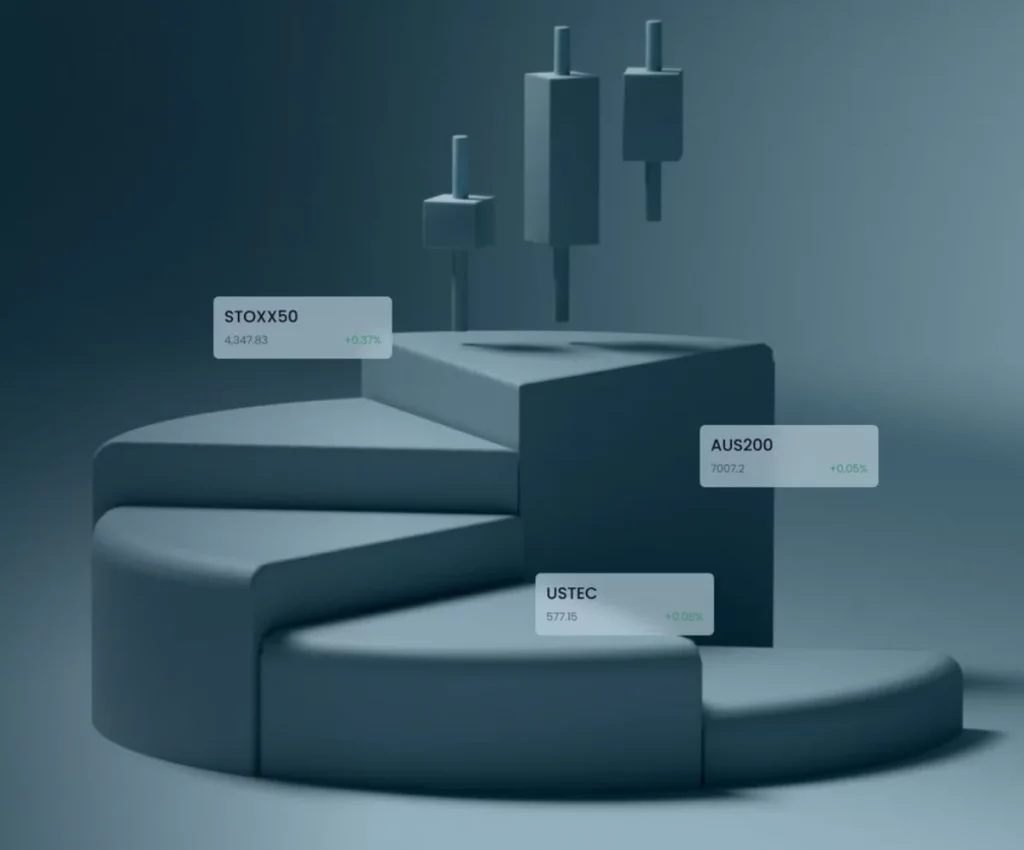Exness User Interface OverviewExness 用戶介面概覽
The 這 Exness user interface Exness 使用者介面 is designed to be intuitive, with a clean layout that provides easy access to important trading functions and tools. The interface is divided into several key sections, each providing specific features for traders to manage their trades and accounts.其設計直觀,佈局簡潔,方便用戶輕鬆存取重要的交易功能和工具。介面分為幾個主要部分,每個部分都提供特定的功能,方便交易者管理其交易和帳戶。
Dashboard and Market Overview儀表板和市場概覽
Upon logging into the Exness platform, the登入 Exness 平台後, Dashboard 儀表板 is the first screen traders see, providing a quick overview of their account’s status and the market conditions.是交易者看到的第一個螢幕,提供其帳戶狀態和市場狀況的快速概覽。
Account Information 帳戶資訊
At the top of the screen, the在螢幕頂部, Account Information 帳戶資訊 section displays key details:部分顯示關鍵細節:
- Account Balance 帳戶餘額: Total funds in the account.:帳戶中的資金總額。
- Equity 公平: Account balance plus or minus floating profits/losses from open trades.:帳戶餘額加上或減去未平倉交易的浮動利潤/損失。
- Margin Level 保證金水平: Indicates the risk level based on margin used and available funds.:表示基於已用保證金和可用資金的風險等級。
- Free Margin 可用保證金: Available funds for opening new positions.:可用於開設新部位的資金。
Navigation Panel 導航面板
The 這 Navigation Panel 導航面板 on the left side allows quick access to:左側可快速存取:
- Market Watch 市場觀察: Displays available trading instruments and their bid/ask prices.:顯示可用的交易工具及其買入/賣出價格。
- Charts 圖表: Shows real-time price charts for selected instruments with various analysis tools.:使用各種分析工具顯示所選工具的即時價格圖表。
- Trade History 交易歷史: Provides a log of executed trades and performance.:提供已執行交易和表現的日誌。
- Navigator 航海家: Manages accounts, expert advisors (EAs), and indicators.:管理帳戶、專家顧問(EA)和指標。

Market Overview 市場概覽
In the central area, the在中心區域, Market Overview 市場概覽 section provides: 部分規定:
- Bid/Ask Prices 買入/賣出價格: Essential for understanding market conditions.:了解市場狀況至關重要。
- Price Charts 價格圖表: Visual representation of price movements, customizable by timeframes and chart types.:價格變動的視覺表示,可根據時間範圍和圖表類型進行客製化。
- Market Depth 市場深度: Shows buy and sell orders, useful for assessing liquidity.:顯示買賣訂單,有助於評估流動性。
Market Watch and Trading Tools市場觀察與交易工具
The 這 Market Watch 市場觀察 section on the Exness platform is essential for monitoring market conditions and executing trades quickly. It provides real-time price data for a wide range of instruments, includingExness 平台上的「即時價格數據」部門對於監控市場行情和快速執行交易至關重要。它提供多種金融產品的即時價格數據,包括 forex pairs 外匯對, commodities 商品, indices 指數, and , 和 cryptocurrencies 加密貨幣.
Instrument List 儀器清單
The 這 Instrument List 儀器清單 displays all available instruments, which traders can select and categorize into groups such as顯示所有可用的工具,交易者可以選擇並分類為以下群組: Forex 外匯, Commodities商品, or , 或者 Cryptocurrencies 加密貨幣. This helps organize assets for quick access and monitoring..這有助於組織資產以便快速存取和監控。
Quick Execution – 快速執行 – The 這 Quick Execution 快速執行 feature allows traders to execute trades directly from the Market Watch:此功能允許交易者直接從市場報價執行交易:
- Buy/Sell 買/賣: Right-click an instrument to instantly place a buy or sell order.:右鍵點選某個工具即可立即下達買入或賣出訂單。
- Order Parameters 訂單參數: Traders can set:交易者可以設定 Stop Loss 停損, Take Profit 獲利, and other parameters directly from the Market Watch, streamlining the trading process.以及其他參數直接從市場觀察中獲取,簡化了交易流程。
Customization 客製化
Traders can customize the交易者可以客製化 Market Watch 市場觀察 by adding/removing instruments, adjusting columns, and sorting based on criteria like price or name, ensuring a tailored trading experience.透過新增/刪除工具、調整列以及根據價格或名稱等標準進行排序,確保量身定制的交易體驗。
Real-Time Data and Spread Information即時數據和傳播訊息
Market Watch provides 市場觀察提供 live price updates 即時價格更新 and displays the 並顯示 spread 傳播 for each instrument, helping traders assess trade costs and make quick decisions based on market conditions.針對每種工具,幫助交易者評估交易成本並根據市場情況快速做出決策。
Charts and Technical Analysis Tools圖表和技術分析工具
The 這 Charting Section 圖表部分 on the Exness platform is essential for traders who rely on對於依賴 Exness 平台的交易者來說, technical analysis 技術分析. It displays real-time price movements and provides tools for analyzing market trends.. 它顯示即時價格走勢並提供分析市場趨勢的工具。
Chart Types 圖表類型
Exness offers several chart types:Exness 提供多種圖表類型:
- Line Charts 折線圖: Simple representation of closing prices, ideal for long-term trend analysis.:收盤價的簡單表示,非常適合長期趨勢分析。
- Candlestick Charts 蠟燭圖: Displays open, close, high, and low prices, providing detailed market insights. It’s popular for spotting market patterns.:顯示開盤價、收盤價、最高價和最低價,提供詳細的市場洞察。它因洞察市場模式而廣受歡迎。
- Bar Charts 長條圖: Similar to candlesticks but without color coding, often used by traders who prefer a minimalist view.:類似蠟燭圖,但沒有顏色編碼,通常由喜歡簡約視圖的交易者使用。
Technical Indicators 技術指標
Exness provides a wide range ofExness 提供廣泛的 technical indicators 技術指標 to help traders analyze the market and make informed decisions. Below is a table summarizing the key indicators available on the Exness platform:幫助交易者分析市場並做出明智的決策。下表總結了 Exness 平台上提供的關鍵指標:
| Indicator 指標 | Purpose 目的 | Key Features 主要特點 | Best Used For 最佳用途 |
| Moving Averages (MA) 移動平均線(MA) | Identifies market trends by smoothing price data.透過平滑價格數據來識別市場趨勢。 | – Simple (SMA) and Exponential (EMA) options.- Helps smooth out market fluctuations.– 簡單(SMA)和指數(EMA)選項。 - 有助於平滑市場波動。 | Trend-following strategies.趨勢追蹤策略。 |
| Relative Strength Index (RSI)相對強弱指數(RSI) | Measures market momentum to identify overbought or oversold conditions.衡量市場動量以識別超買或超賣情況。 | – Scale of 0-100.- Overbought (>70) and oversold (<30) signals.– 0-100 的等級。 - 超買(>70)和超賣(<30)訊號。 | Spotting reversal points and market extremes.發現反轉點和市場極端情況。 |
| Bollinger Bands 布林通道 | Shows market volatility and helps identify price breakouts.顯示市場波動並幫助識別價格突破。 | – Consists of three bands: Upper, lower, and middle (SMA).- Expands during high volatility.– 由三條帶組成:上帶、下帶和中帶(SMA)。 - 在高波動性期間擴展。 | Recognizing breakouts and volatility.識別突破和波動。 |
| MACD (Moving Average Convergence Divergence)MACD(移動平均收斂發散) | Tracks the relationship between short-term and long-term moving averages.追蹤短期和長期移動平均線之間的關係。 | – MACD Line, Signal Line, and Histogram.- Shows momentum and trend strength.– MACD 線、訊號線和直方圖。 - 顯示動量和趨勢強度。 | Identifying trend reversals and momentum.識別趨勢逆轉和動量。 |
| Fibonacci Retracements 斐波那契回撤 | Identifies potential support and resistance levels based on the Fibonacci sequence.根據斐波那契數列確定潛在的支撐位和阻力位。 | – Draws key levels (23.6%, 38.2%, 50%, 61.8%).- Helps predict retracement points.– 繪製關鍵水準(23.6%、38.2%、50%、61.8%)。 - 幫助預測回檔點。 | Identifying entry and exit points based on retracements.根據回撤確定入場點和出場點。 |
These indicators are essential tools for technical analysis and can be combined to create a comprehensive trading strategy.這些指標是技術分析的重要工具,可以結合起來創建全面的交易策略。
Drawing Tools 繪圖工具
Exness offers several Exness 提供多種 drawing tools 繪圖工具 for marking key levels:用於標記關鍵水平:
- Trendlines 趨勢線: Identify market trends by connecting significant highs and lows.:透過連接顯著的高點和低點來識別市場趨勢。
- Support and Resistance Levels支撐位和阻力位: Mark key price levels where price reversals might occur.:標記可能發生價格逆轉的關鍵價格水準。
- Fibonacci Retracement Tool斐波那契回檔工具: Draws custom retracement levels to identify support/resistance.:繪製自訂回撤水平來識別支撐/阻力。
Customization 客製化
Traders can customize charts with different timeframes, save chart templates, and set price alerts for key levels, making the platform highly flexible.交易者可以自訂不同時間範圍的圖表、儲存圖表範本並為關鍵水平設定價格警報,從而使平台具有高度靈活性。
Order Execution and Order Types訂單執行和訂單類型
Placing orders is a key component of trading, and Exness provides various order types to suit different strategies. Traders can execute orders directly from the下單是交易的關鍵環節,Exness 提供多種訂單類型,以適應不同的策略。交易者可以直接從 Market Watch 市場觀察 or 或者 Chart 圖表, making it easy to react quickly to market conditions.從而輕鬆對市場狀況做出快速反應。

Market Orders 市價單
A Market Order 市價單 is executed immediately at the current market price. It is ideal for traders who need to enter or exit the market quickly. The downside is potential按當前市場價格立即執行。對於需要快速進入或退出市場的交易者來說,這是理想的選擇。缺點是潛在的 slippage 滑移, where the execution price may differ from the expected price due to market volatility.,由於市場波動,執行價格可能與預期價格不同。
Pending Orders 待處理訂單
Allow traders to set price levels for opening positions. They include:允許交易者設定開倉價格水準。這些價格包括:
- Buy Limit 買入限價: Executed when the price drops to the set level.:當價格跌至設定水準時執行。
- Sell Limit 賣出限價: Executed when the price rises to the set level.:當價格上漲至設定水準時執行。
- Buy Stop 買入停損: Triggered when the price moves above the set level.:當價格上漲至設定水準以上時觸發。
- Sell Stop 賣出停損: Triggered when the price falls below the set level.:當價格跌破設定水準時觸發。
These orders are useful for waiting for specific price levels before entering the market.這些訂單對於在進入市場之前等待特定的價格水平很有用。
Stop-Loss and Take-Profit Orders停損和止盈訂單
- Stop-Loss Orders 止損訂單: Automatically close a trade to limit potential losses if the price reaches a certain level.:當價格達到一定水準時,自動關閉交易以限制潛在損失。
- Take-Profit Orders 止盈訂單: Automatically close a trade to secure profits once the price hits the target level.:一旦價格達到目標水平,自動關閉交易以確保利潤。
These tools help traders manage risk and ensure trades are closed at the desired points without constant monitoring.這些工具可協助交易者管理風險並確保交易在所需時間點結束,而無需持續監控。
Trade History and Account Management交易歷史和帳戶管理
The 這 Trade History 交易歷史 section is a vital tool for traders to track their performance and analyze past trades. This section provides a detailed log of all completed trades, including:部分是交易者追蹤績效和分析過往交易的重要工具。本部分提供所有已完成交易的詳細日誌,包括:
- Date and Time 日期和時間: The specific time a trade was opened and closed.:交易開始和結束的具體時間。
- Entry and Exit Prices入場及出場價格: The price at which the trade was entered and exited, helping traders assess the effectiveness of their trade decisions.:交易進入和退出的價格,幫助交易者評估其交易決策的有效性。
- Lot Size 大量: The number of units or contracts traded, which directly affects trade volume and potential profit or loss.:交易的單位或合約數量,直接影響交易量和潛在的獲利或虧損。
- Profit/Loss 利潤/虧損: The realized profit or loss from each trade, allowing traders to review the outcome of their trading strategy.:每筆交易實現的利潤或損失,讓交易者可以審查其交易策略的結果。
By regularly reviewing the透過定期審查 Trade History 交易歷史, traders can gain insights into their performance over time and identify areas for improvement.,交易者可以深入了解自己一段時間內的表現並找出需要改進的領域。
Account Overview 帳戶概覽
Alongside the Trade History, the除了貿易史之外, Account Overview 帳戶概覽 provides essential information about the trader’s account status:提供有關交易者帳戶狀態的重要資訊:
- Account Balance 帳戶餘額: The total funds in the account.:帳戶中的總資金。
- Equity 公平: The total balance, including unrealized profits and losses from open positions.:總餘額,包括未實現的獲利和未平倉部位的虧損。
- Margin Level 保證金水平: A percentage indicating the amount of equity relative to the margin used. It is crucial for understanding the account’s available margin and avoiding margin calls.:表示帳戶淨值與已使用保證金的百分比。這對於了解帳戶可用保證金和避免追加保證金至關重要。
- Available Margin 可用保證金: The funds available for opening new positions, which helps ensure there is enough margin to maintain current trades.:可用於開設新部位的資金,有助於確保有足夠的保證金來維持當前交易。
This information is essential for monitoring此資訊對於監控至關重要 account health 帳戶健康, managing risks, and ensuring sufficient margin to support open trades.、管理風險並確保有足夠的保證金來支持未平倉交易。
Deposit and Withdrawal 存款和提款
The 這 Funds Management 資金管理 section enables traders to manage their deposits and withdrawals effectively. In this section, traders can:部分使交易者能夠有效地管理其存款和提款。在此部分,交易者可以:
- View Transaction History查看交易歷史記錄: Keep track of all deposit and withdrawal activities.:追蹤所有存款和提款活動。
- Select Payment Methods 選擇付款方式: Choose from various payment options, including:有多種付款方式可供選擇,包括 credit/debit cards 信用卡/金融卡, e-wallets 電子錢包 (e.g., (例如, Skrill, Neteller), and ), 和 bank transfers 銀行轉帳, to transfer funds into or out of their account.,將資金轉入或轉出他們的帳戶。
Exness supports multiple payment methods, providing flexibility and convenience for traders to fund their accounts or withdraw earnings. Traders should review payment methods for any associated fees or processing times.Exness 支援多種付款方式,為交易者提供靈活且便利的帳戶儲值和提現服務。交易者應查看付款方式,以了解相關費用或處理時間。
Settings and Personalization設定和個性化
Exness offers several customization options to help traders personalize their platform experience, enhancing workflow and efficiency.Exness 提供多種客製化選項,幫助交易者個性化他們的平台體驗,增強工作流程和效率。
Platform Language 平台語言
Exness supports multiple languages, allowing traders to choose their preferred language for easier navigation. This is useful for non-English speakers, making the platform more accessible.Exness 支援多種語言,讓交易者選擇自己喜歡的語言,以便更輕鬆地瀏覽。這對於非英語人士來說非常實用,讓平台更容易上手。
Time Zone Settings 時區設定
Traders can adjust the platform’s time display to match their local time zone. This ensures accurate timestamps for trades, market events, and history, especially for time-sensitive strategies.交易者可以調整平台的時間顯示以符合其當地時區。這確保了交易、市場事件和歷史記錄的準確時間戳,尤其適用於時間敏感型策略。
Notification Settings 通知設定
Exness allows traders to set up alerts for:Exness 允許交易者設定以下警報:
- Price Alerts 價格警報: Receive notifications when an instrument reaches a certain price.:當某種工具達到特定價格時接收通知。
- Order Execution Confirmations訂單執行確認: Get alerts when orders are successfully executed.:訂單成功執行時收到警報。
- Margin Calls 追加保證金: Stay informed if margin levels drop below a set threshold.:如果保證金水準低於設定的閾值,請及時通知。

These alerts can be customized to suit individual needs, delivered via email, SMS, or pop-up.這些警報可以根據個人需求進行定制,透過電子郵件、簡訊或彈出視窗發送。
Chart and Layout Customization圖表和佈局自訂
Traders can adjust chart layouts, choose color schemes, and set up hotkeys for faster trading. This flexibility helps traders tailor the platform to their preferences and improve trading efficiency.交易者可以調整圖表佈局、選擇配色方案並設定快捷鍵,從而加快交易速度。這種靈活性有助於交易者根據自身偏好客製化平台,提高交易效率。
Security Settings 安全設定
Exness provides security features such asExness 提供的安全功能包括: Two-Factor Authentication (2FA)雙重認證(2FA), account lock 帳戶鎖定, and , 和 login alerts 登入警報 to ensure account protection.以確保帳戶安全。
Conclusion 結論
Exness is an easy-to-use, customizable trading platform with a wide range of tools. Traders can manage accounts, analyze markets with charts, and execute orders effortlessly. The platform offers real-time data, technical indicators, and different order types for a personalized experience. It also ensures security and offers convenient deposit/withdrawal options, making it suitable for both beginners and experienced traders.Exness 是一個易於使用、可自訂的交易平台,提供豐富的工具。交易者可以輕鬆管理帳戶、使用圖表分析市場並執行訂單。該平台提供即時數據、技術指標和多種訂單類型,以提供個人化的體驗。此外,平台還確保安全性並提供便利的存款/提款選項,適合初學者和經驗豐富的交易者。
FAQ for Exness Exness 常見問題解答
What platforms does Exness offer for trading?Exness 提供哪些交易平台?
Exness offers three main trading platforms:Exness 提供三個主要交易平台: MetaTrader 4 (MT4) MetaTrader 4(MT4), MetaTrader 5 (MT5) MetaTrader 5(MT5), and the ,以及 Exness Terminal Exness 終端. These platforms are available for。這些平台可用於 desktop 桌面, web 網路, and , 和 mobile 移動的 devices, providing flexibility for traders to manage their trades and accounts from anywhere.設備,為交易者提供從任何地方管理其交易和帳戶的靈活性。
What is the Exness Dashboard, and what can I find there?Exness 控制面板是什麼?我可以在那裡找到什麼?
The 這 Dashboard 儀表板 provides an overview of your account status, including提供您的帳戶狀態概述,包括 account balance 帳戶餘額, equity 公平, margin level 保證金水平, and , 和 available margin 可用保證金. It helps traders monitor account health and risk levels before making trades.。它可以幫助交易者在進行交易之前監控帳戶健康狀況和風險等級。
How do I place trades on Exness?如何在 Exness 上進行交易?
Traders can place trades directly from the交易者可以直接從 Market Watch 市場觀察 or 或者 Chart 圖表. Using 。 使用 Market Orders 市價單, traders can buy or sell instruments at the current market price. For more specific entries,,交易者可以以當前市場價格買賣工具。更多具體條目, Pending Orders 待處理訂單 such as 例如 Buy Limit 買入限價, Sell Limit 賣出限價, Buy Stop 買入停損, and , 和 Sell Stop 賣出停損 can be set based on preferred price levels.可以根據偏好的價格水準進行設定。
What types of orders can I place on Exness?我可以在 Exness 上下達哪些類型的訂單?
Exness offers Exness 優惠 Market Orders 市價單, Pending Orders 待處理訂單 (Buy Limit, Sell Limit, Buy Stop, Sell Stop), and(買入限價、賣出限價、買入停損、賣出停損)以及 Stop-Loss 停損/ Take-Profit 獲利 orders. These order types help traders manage risk and execute trades at specific price levels.訂單。這些訂單類型可協助交易者管理風險並在特定價格水準執行交易。
What is the purpose of the Trade History section?交易歷史部分的目的是什麼?
The 這 Trade History 交易歷史 section logs all completed trades, including entry/exit prices, lot sizes, and profit/loss. It helps traders analyze their performance and refine their strategies over time.此部分記錄所有已完成的交易,包括入場/出場價格、手數以及盈虧。它可以幫助交易者分析其表現,並隨著時間的推移不斷完善策略。
Can I customize the Exness platform?我可以客製化 Exness 平台嗎?
Yes, Exness offers extensive customization options, including the ability to adjust是的,Exness 提供廣泛的客製化選項,包括調整 chart layouts 圖表佈局, time zones 時區, notification settings 通知設定, and , 和 language preferences 語言偏好. This allows traders to personalize their workspace and trading experience.。這使得交易者可以個性化他們的工作空間和交易體驗。
Explore our latest posts to level up your trading experience.瀏覽我們的最新貼文以提升您的交易體驗。
- Crypto CFD Trading 加密貨幣差價合約交易What is Crypto Trading? Trading crypto means buying and selling digital money to make money from price changes. It’s different from normal investing. You can trade one crypto for another or trade crypto for real… 什麼是加密貨幣交易?加密貨幣交易是指買賣數位貨幣,透過價格波動獲利。它不同於普通的投資。你可以將一種加密貨幣兌換成另一種,也可以將加密貨幣兌換成真實貨幣…Read More » 閱讀更多 >>Crypto CFD Trading 加密貨幣差價合約交易
- Indices CFD Trading 指數差價合約交易What are Indices Trading? Trading indices is about speculating on stock group price changes. Indices track stock group performance, giving traders a market health view. Instead of buying single stocks, traders bet on overall index… 什麼是指數交易?指數交易是指對股票組合價格變動進行投機。指數追蹤股票組合的表現,為交易者提供市場健康狀況。交易者並非購買單一股票,而是押注整體指數…Read More » 閱讀更多 >>Indices CFD Trading 指數差價合約交易
- Forex CFD Trading 外匯差價合約交易What is Forex and How Does it Work? Forex trading involves buying one currency while simultaneously selling another to speculate on price movements. Exness Forex CFDs allow traders to participate without the need for actual… 什麼是外匯?它是如何運作的?外匯交易涉及買入一種貨幣的同時賣出另一種貨幣,以推測價格走勢。 Exness 外匯差價合約允許交易者無需實際持有任何資金即可參與…Read More » 閱讀更多 >>Forex CFD Trading 外匯差價合約交易
Feel free to peruse請隨意閱讀 all our posts about online trading我們所有關於在線交易的帖子 for a comprehensive experience.以獲得全面的體驗。